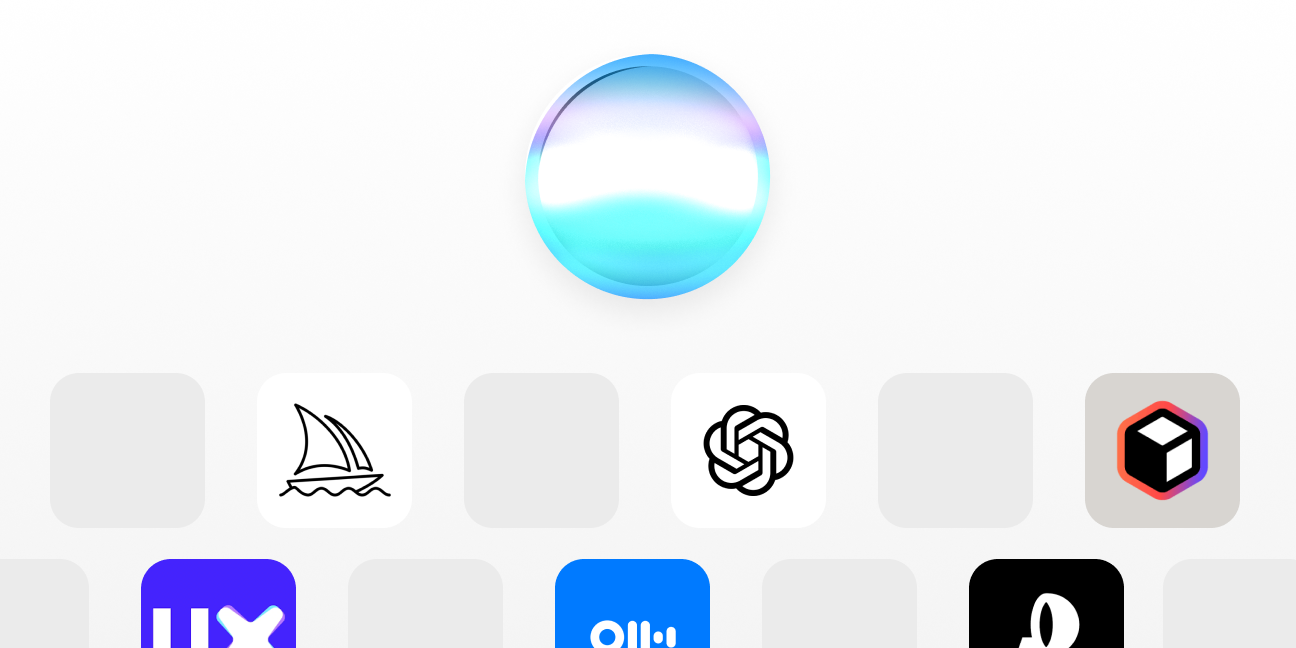As a UI/UX designer, I used to spend hours transcribing meetings, conducting research, refining content, and brainstorming ideas. But AI has completely changed the game. It’s not just a tool—it’s an assistant that helps me stay efficient, creative, and focused on what truly matters: crafting exceptional user experiences.
From streamlining research to generating visual assets, AI plays a crucial role in every phase of my workflow. Here’s how I use it to enhance my design process:

1. Discovery Phase: Capturing Every Detail with AI
It all starts with the discovery phase. I rely on tools like Otter AI or Transcript Extension during client meetings to transcribe conversations in real time. No more frantic note-taking—AI ensures I never miss an important insight.
Once the meeting wraps up, I summarize key takeaways and action items, transforming raw transcripts into organized, actionable insights that guide my next steps.

2. Smarter Customer Research with AI
Great design starts with understanding users, and AI helps me uncover valuable insights faster:
- Competitive Analysis: Instead of manually sifting through competitor websites, I use AI (like ChatGPT) to generate quick comparisons and industry trends.
- User Pain Points & Trends: By analyzing customer reviews and feedback, AI helps me pinpoint what users love and what frustrates them—a goldmine for UX improvements.
- Persona Building: AI assists in crafting detailed user personas, ensuring I design with real people in mind, not just assumptions.

3. AI-Powered Content Creation
Writing compelling website copy is an art—and AI is my co-writer.
I fine-tune AI models by providing:
✔ Context & Copy Style (brand tone, voice guidelines)
✔ User Personas & Research Data
✔ Screenshots & Inspiration
With these inputs, AI helps me draft clear, engaging, and conversion-driven content that resonates with users.

4. Idea Generation & Visual Design Assistance
When I hit a creative block, AI tools like Eduward Mind, Relume, and UXPilot step in:
- Eduward Mind: Helps me brainstorm fresh ideas for features, layouts, and UX improvements.
- Relume: Generates structured sitemaps and wireframes, speeding up website architecture planning.
- UXPilot: Refines user journeys and workflow designs, ensuring a seamless user experience.
These tools don’t replace creativity—they enhance and accelerate it.

5. Refining & Reviewing Content
AI doesn’t just generate content; it helps polish it too.
After writing, I run my drafts through tools like Hemingway to refine readability, grammar, and tone. This ensures my copy is clear, professional, and engaging before it goes live.

6. Visual Guidance & Brainstorming
AI is also a huge asset for visual ideation. Whether I’m working on UI elements, animations, or web components, AI-generated design suggestions help spark new ideas and bring concepts to life faster
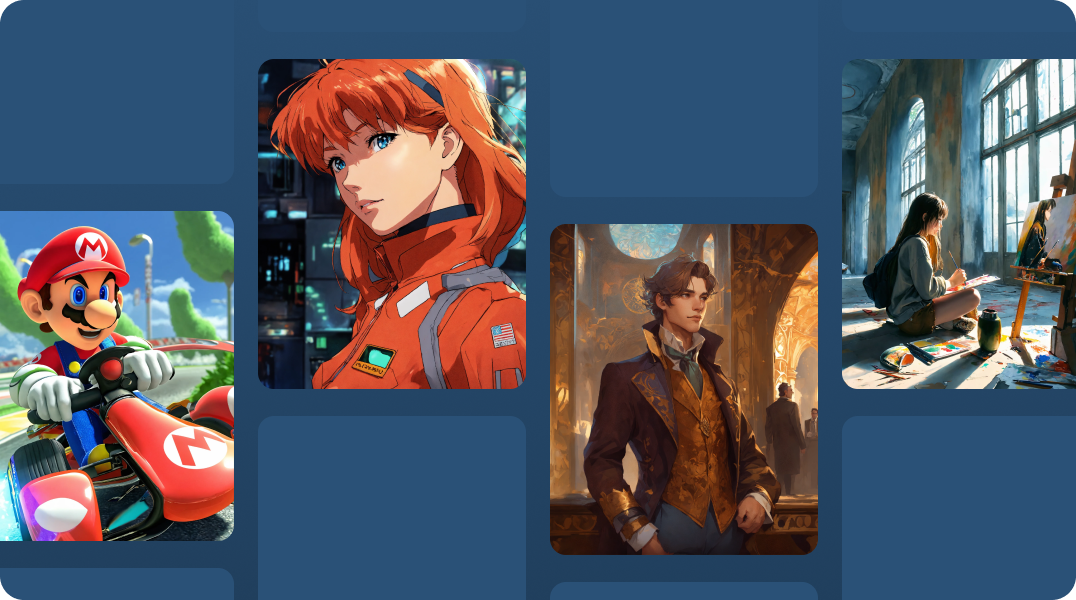
7. AI-Generated Imagery & Gradients
For stunning visuals, I turn to tools like MidJourney, DALL-E, and Lexica to create:
🎨 Custom gradients for sleek, modern designs
🖼 Unique imagery that enhances the overall aesthetic
Instead of relying solely on stock photos, AI lets me craft bespoke visuals that align with the project’s theme.
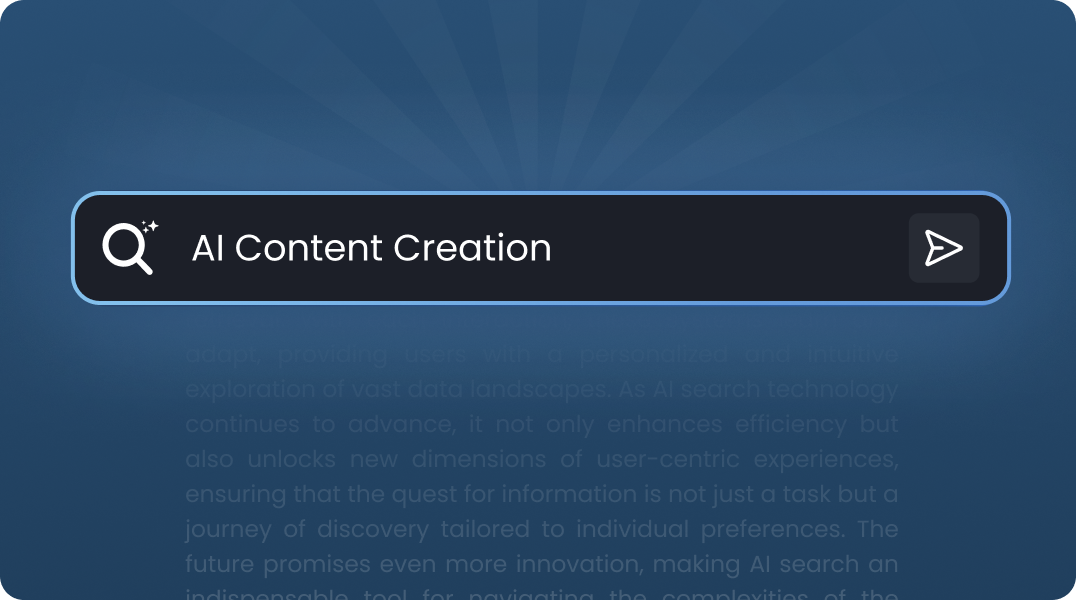
AI isn’t here to replace designers—it’s here to empower us. By integrating AI into my workflow, I can:
✅ Save time on repetitive tasks
✅ Improve research efficiency
✅ Enhance creativity
✅ Deliver better designs, faster
The possibilities are endless, and I’m constantly discovering new ways AI can push my designs further. As technology evolves, so does the way we create—and I’m excited to see where AI takes UI/UX design next.
How are you using AI in your workflow? Let’s share insights! 🚀
 Sameer Siddiqui
Sameer Siddiqui